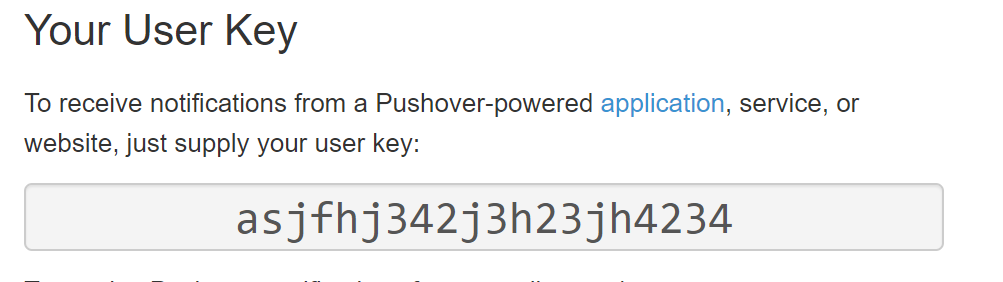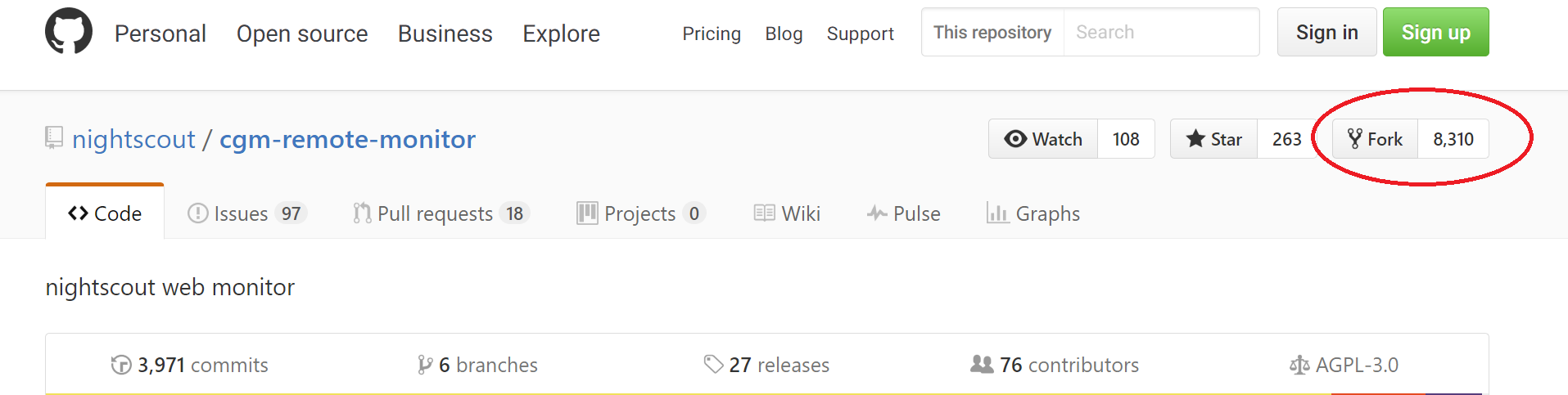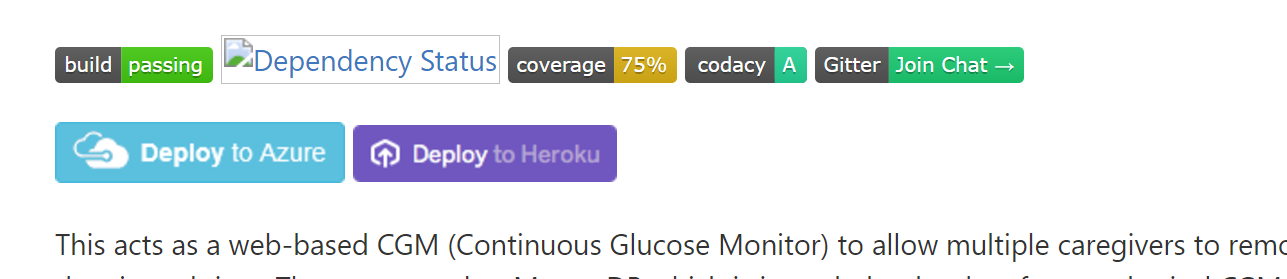Raspberry PI garage door opener for Merlin 230T using AWS IoT and AWS Lambda
Couple of days ago when I came back home I found out that I forgot to take the main door keys. And it took more than 2 hours before my wife was back home and I could go in. while waiting for her to come I was wishing if I could open my garage door via phone :) . So I decided to setup some basic stuff so that I can open my garage door remotely
I have a Merlin 230T garage door opener, almost all the garage doors have manual open option. Did a simple test with a wire by connecting the manual endpoints. All I needed in hardware was a raspberry pi, a relay and some wire connectors.
Software solution is really simple, Raspberry has a node.js app running which listens to a topic hosted on AWS IoT. There is an API endpoint in AWS which triggers a lambda function which publishes to the same AWS IoT topic. Once a message is received in AWS IoT it notifies the node.js app and that app then triggers the garage opening circuit to toggle the garage state

Raspberry PI circuit, just a relay connected to GPIO
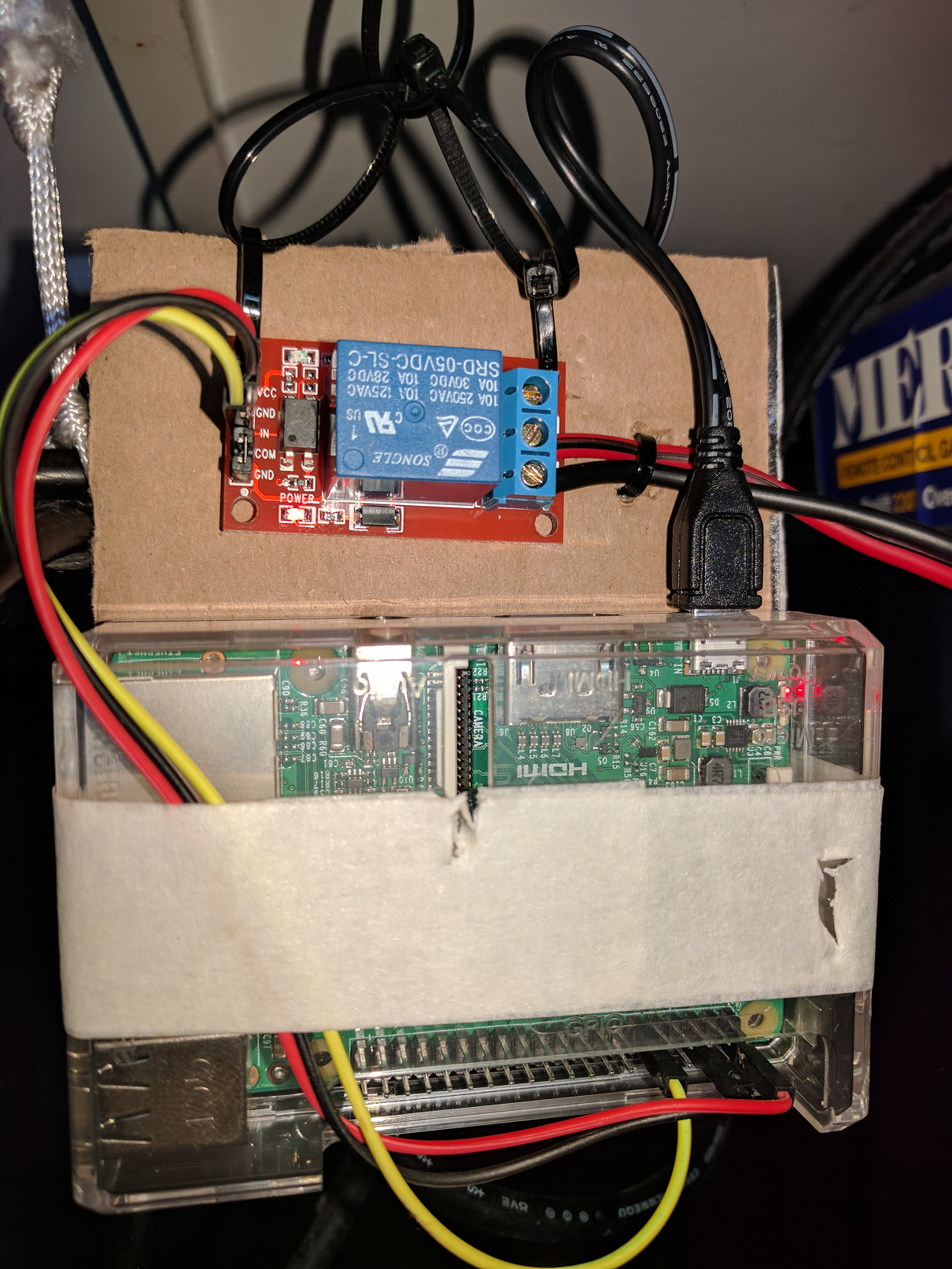
Here is how the final solution looks like, I will post the code to my github account
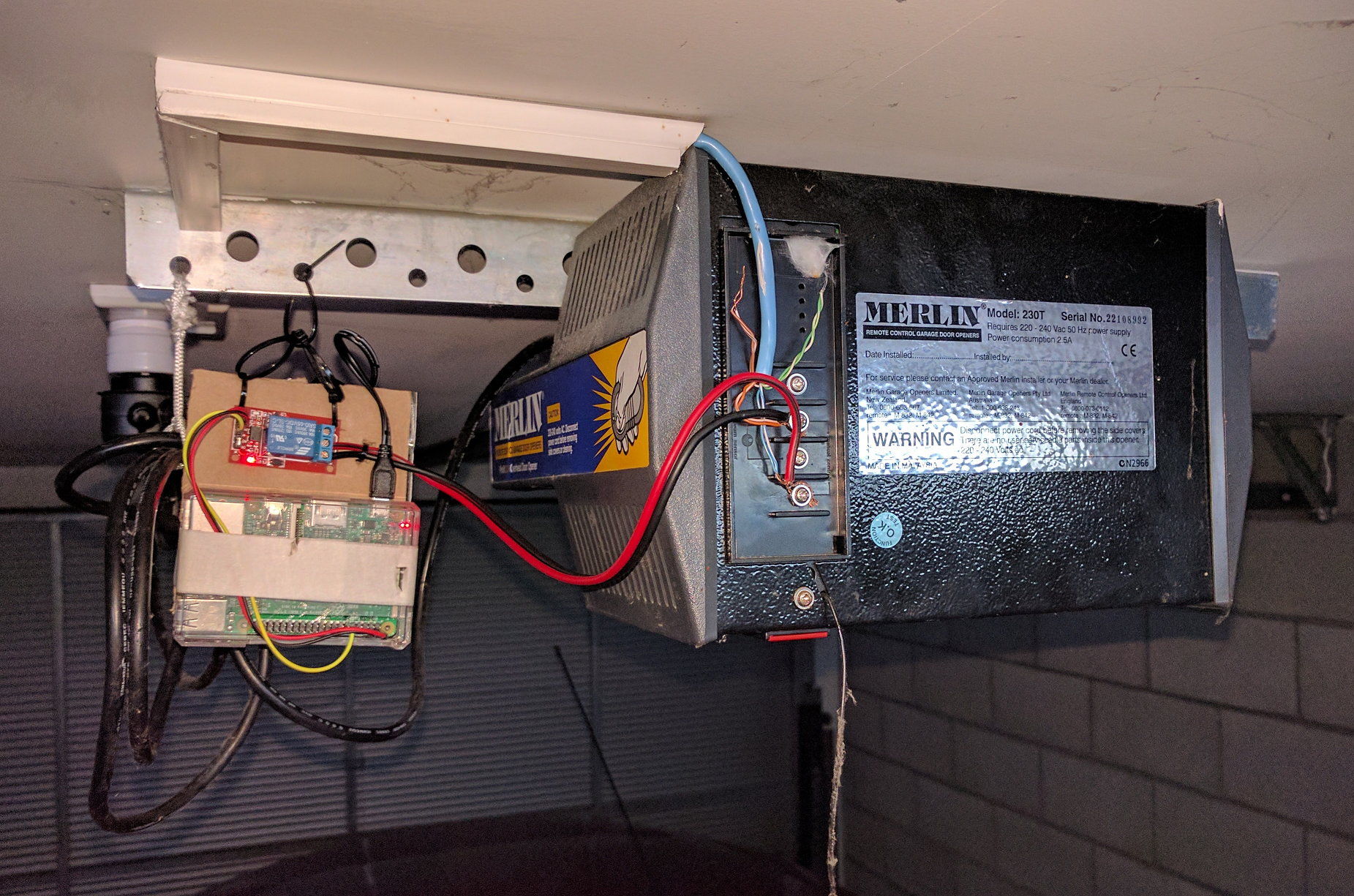
Yay now I can open my garage door remotely from anywhere